Bar Code in Main Excel Report
Using Bar codes in the Marker main Excel report.
To aaply Bar Codes in the Excel Report:
-
On the Bar Code tab, select Display and Bar Code
-
Add the information to be included in the bar code to the field on the right:
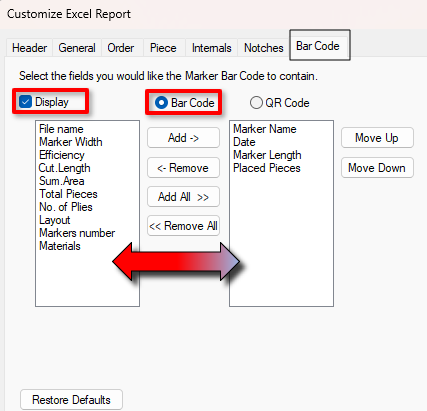
-
Proceed to create the report
The bar codes shows in the resulting report:
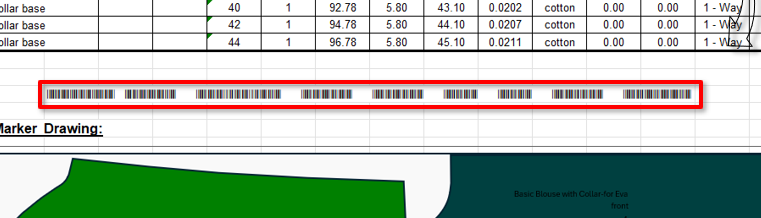
 Note: You can also use QR Codes instead by selecting the QR code radio Button in step 2 above.
Note: You can also use QR Codes instead by selecting the QR code radio Button in step 2 above.
 See also:
See also: